|
| | |
|
| Database Connection Profiles |
|
Kalipso lets you interact with either offline or online databases. To access an existing database, Kalipso does by ODBC or OLE DB. If you want, you can also create tables that will only exist in Kalipso. To work in online mode, you’ll need a TCP/IP Communication Profile. When working offline, Kalipso will use an SQLite database to support your structure and data. Note that no matter how many profiles you have, there will only be one database on the PDA, therefore you may work with several remote databases but you cannot have two Tables with the same name, even from different Profiles.
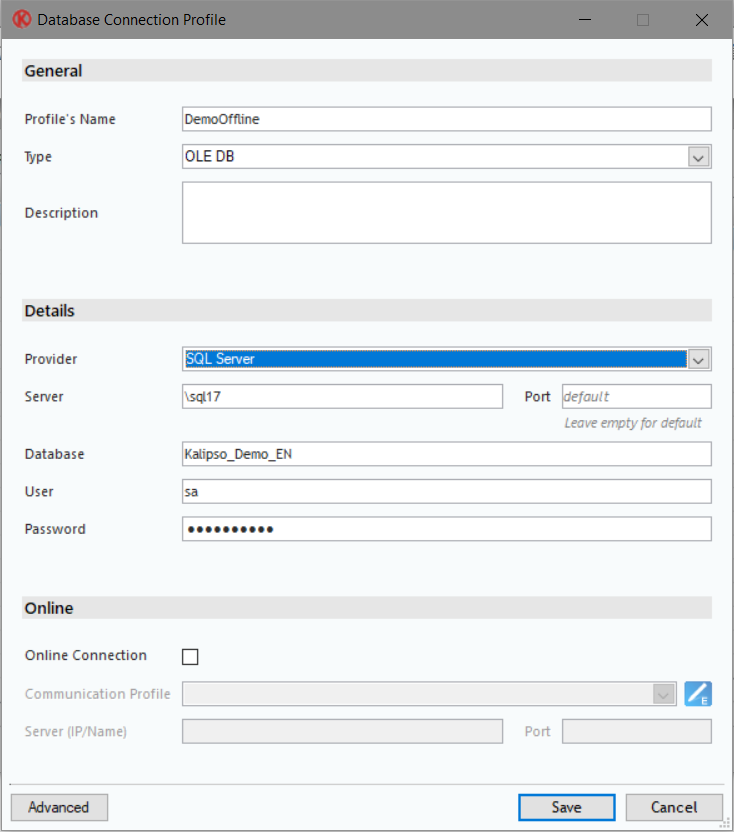
Database Connection Profiles
Whether you want to work online or offline, this is your starting point. A Database Connection Profile is how you tell Kalipso how he should access a remote database. There’s a default internal profile called “<Local>” that you should use to create Tables that only exist in Kalipso. There are 3 kinds of profiles: Local (internal, not editable), Offline and Online.
Note: You can set the properties of a Database Connection Profile in runtime with the “Set DB Profile Parameter” Action. To get the properties of a Database Connection Profile in runtime use the “Get DB Profile Parameter” Action. You cannot switch a Database Connection Profile between online and offline in runtime.
|
|
Updated: 3/20/2018 4:47 PM |
| |
|
|
|