|
In Kalipso, each Project has to be associated with a Terminal. Kalipso already has a list of predefined Terminals that can be used on your Projects. It’s possible that you may have to add a Terminal of your own.
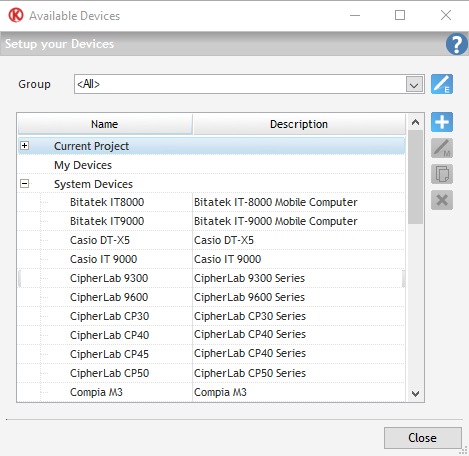
Some of the Terminal properties are used by Kalipso on the Projects you develop.
- Name: Terminal Name, used to identify the Terminal.
- Group: A Terminal can be associated with a customized group. For instance, you can define manufactures as groups.
- Description: Terminal description.
- Font size ratio: Font sizes are not proportional between PC and PDA. This way, a 10 Font Size in PC is not the same as a in a PDA. In order for what you see on Kalipso Designer to be equal to the deployed Project, you must define the difference. This value is filled with 0.5 by default. If your Project is for PC, you should change this value to 1.
- Operating System: Type in the Terminal’s Operating System. It’s informative, no interference with your Project.
- Screen width: Width of the screen (to check Terminal definitions or use “Get Screen Dimensions” Action).
- Screen height: Total height of the screen (to check Terminal definitions or use “Get Screen Dimensions” Action).
- Upper Bar height: Although this value is filled by default, you can use “Get Screen Dimensions” Action to know this value.
- Lower Bar height: Although this value is filled by default, you can use “Get Screen Dimensions” Action to know this value.
- Scroll Bar thickness: Although this value is filled by default, you can use “Get Screen Dimensions” Action to know this value.
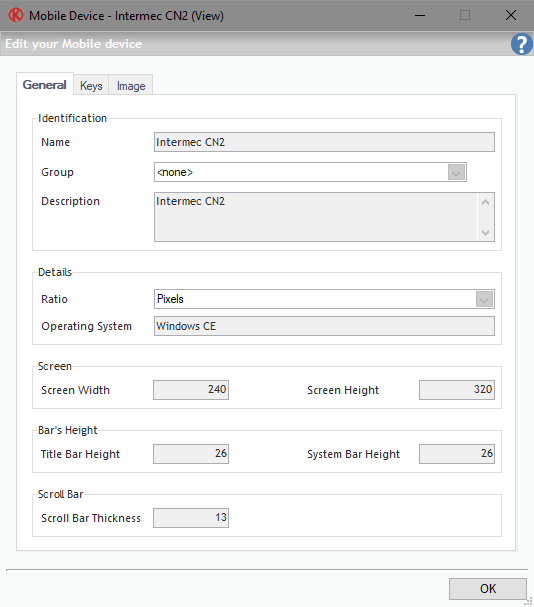
Each Terminal has a different set of Keys. These Keys can be used as Events. This way, you can define a Key to trigger Actions. Using the “Keys.exe” application on your PDA, you can know what code is associated with each Key. To define a Key, insert its Name and Code. Also, you can load the Operative System’s default Keys.
If you want, you can add an Image to your Terminal, to better identify it.
A Group can be used to organize Terminals. A Group is an abstract identity. You can use it to group Terminals by manufacturer or anything else.
- Name: Group name.
- Description: Group Description.
- Image: Image associated with the Group.
|