Insert the Kalipso Software CD and the following screen should appear (If the auto-run doesn’t start open file explorer and run the Setup application in the CD).
Click “Install Kalipso Studio” for software installation.
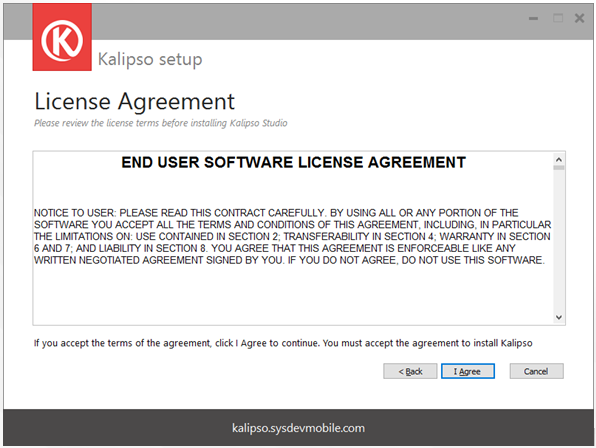
Click “I Agree” to continue.
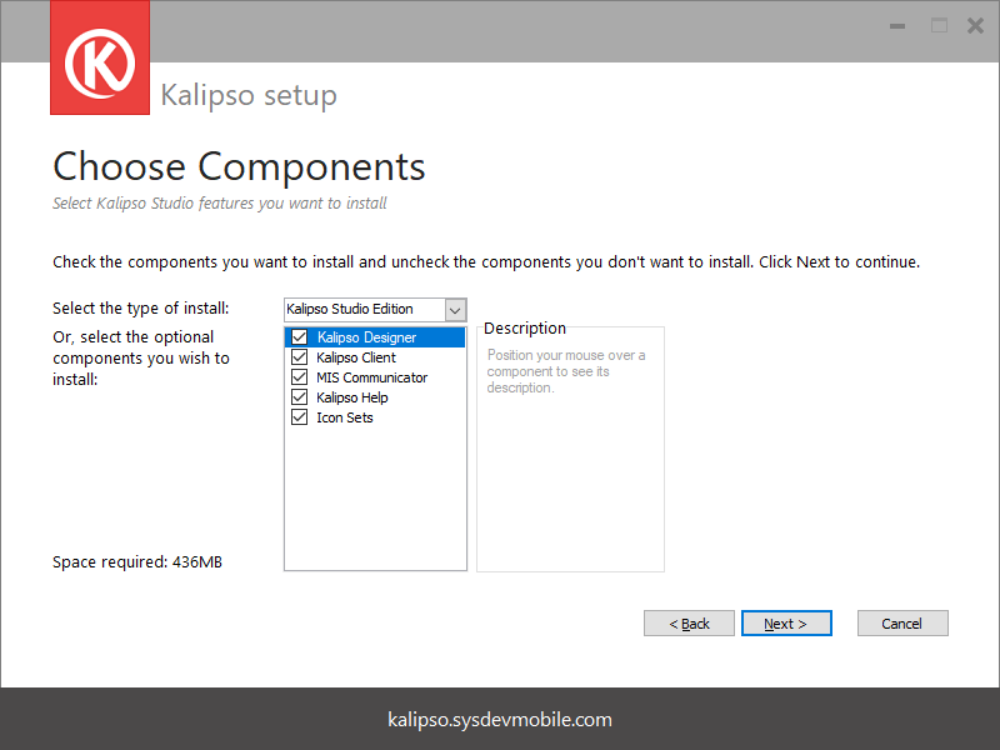
Kalipso Components:
Kalipso Studio
Application generator.
Kalipso Client
Runs the applications developed with Kalipso Studio in the PDA.
Kalipso Driver
Reads information from the database making it available for the PDA and integrates the collected data from the PDA into the database.
MIS Communicator
Application which allows the communication between the mobile devices and the PC.
HASP Drivers
These drivers are only necessary for Aladdin HASP4 USB keys, characterized by a distinctive red
color. If your USB key is blue, you don’t need to install this driver.
To fully install Kalipso Studio, leave the default options selected and press “Next”.
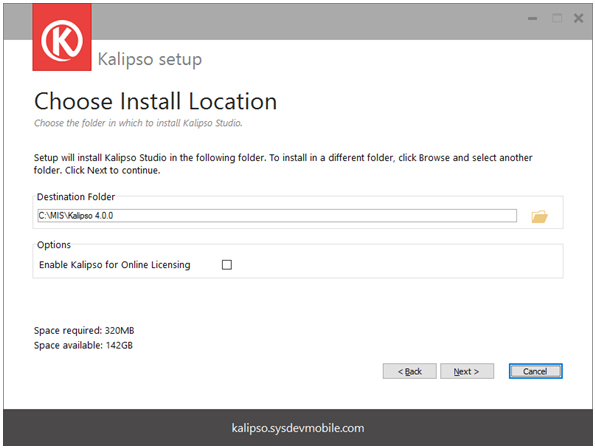
If you plan to use Kalipso Studio with Online Licensing, check the corresponding option.
If you plan to use Kalipso Studio with a USB Licensing Key, don't check the option.
Choose a folder to install Kalipso or use the one by default and press “Next” to continue.
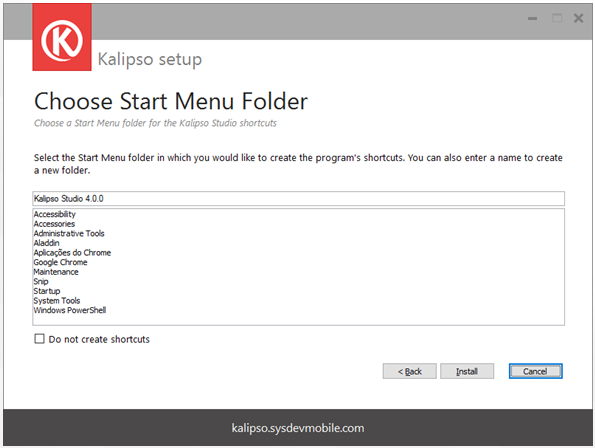
Choose a Start Menu folder for the Kalipso Studio shortcuts or just check the "Do not create shortcuts" option.
Click Install to start the installation.
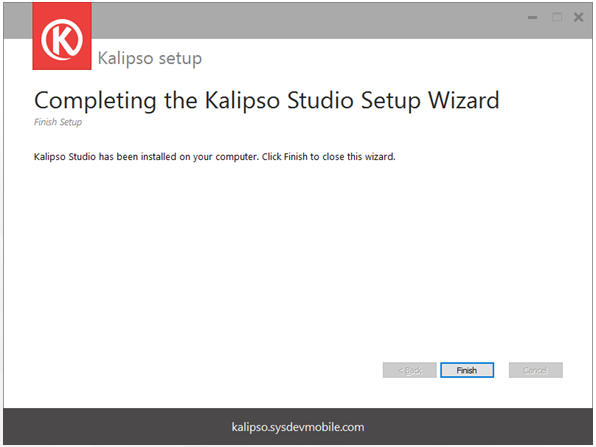
The installation is now complete. Press the “Finish” button to close the Kalipso installation.