|
| | |
|
| |
|
|
|
| |
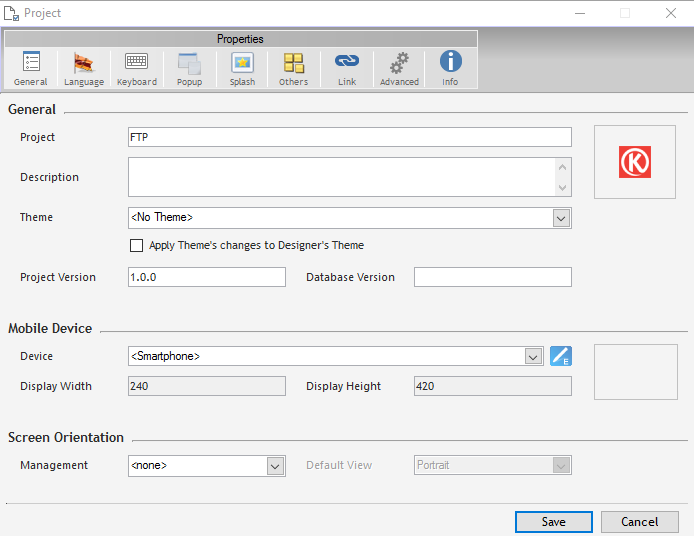 |
|
| |
|
|
|
| |
A Project is a set of objects (Forms, Controls, Actions, etc) organized with a purpose (inventory, delivery, collecting, proof of delivery, etc).
Kalipso allows you to create Projects and execute them on mobile devices based on Microsoft Operative Systems: Windows CE, Windows Mobile, Vista, XP and Seven.
|
|
| |
|
|
|
| |
To create a project, click on Button “New” on Kalipso Designer or go to menu “File” and choose “New Project”. |
|
| |
|
|
|
| |
On a Project, is mandatory to define its Name and to associate it with a Terminal. When creating a Project, we advise you to create a specific folder to it. The folder where you save your Project will be used by Kalipso to store multiple information about it (Images, Printing Layouts, backups, etc). |
|
| |
|
|
|
Updated: 3/4/2016 12:16 PM |
| |
|
|
|